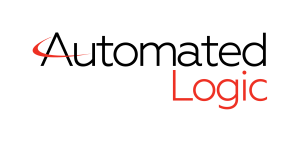TRAINING
Amplify the efficiency of your team with technical knowledge for users at every level.

Progressive Learning Modules
Automatic Controls training courses have been developed to provide building managers with the advanced skills necessary to operate facilities with precision and efficiency.
With three levels of training to choose from, building managers and their personnel will learn the WebCTRL® system from basic overviews of the system and its functions, to trouble-shooting and identifying solution protocols
For All Users
3 Day Sessions
Operator Level 1 is a three-day class primarily intended for end-users of the Automated Logic WebCTRL® system. Covered topics include: Overviews of the WebCTRL® suite of software and ALC hardware products and the operation of a WebCTRL® system.
After successfully completing the course, attendees will be able to operate a WebCTRL® system and to customize the system to their requirements, performing operations such as: configuring operators, entering schedules, creating and viewing trend graphs, monitoring alarms and configuring their associated reporting actions, creating system reports, using time-lapse feature and basic control module trouble-shooting. Attendees will also be able to explain the benefits of using the built-in control strategies and cost saving features of their WebCTRL® system such as Optimal Start, Setpoint Optimization and Demand Control.
Operator level 2 is designed for individuals to continue learning WebCTRL® and further reading of logic pages. This course is the required step into the next level course providing a path to learn how to troubleshoot their system.
After attending this course, a customer will be able to select appropriate control modules for a project, efficiently develop and effectively manage a system database in SiteBuilder, translate a written sequence of operations into an Eikon LogicBuilder control program, develop programs using Equipment Builder, download, checkout and troubleshoot control programs, understand ALC control concepts built into microblocks, and create and edit system graphics using ViewBuilder.
Operator level 3 is designed for individuals to troubleshoot their WebCTRL® system, using their knowledge gained from the other two level courses they will continue to build the skills necessary to identify system issues and correct them.
After attending this course, a customer will be able to trouble-shoot ARCnet reconfigurations, understand the theory of token passing; perform module statuses identifying possible controller issues, physical connection of peripheral devices such as relays, sensors, and actuators, troubleshoot various module level alarms and identify failed peripheral devices and what to do to correct them.
Troubleshooting is a two-day course designed for installers and operators of Building Automation Systems, 24/7 monitoring personnel, console operators, stand-alone operators, HVAC system troubleshooters, in-house maintenance staff, renovation teams, service technicians, and field personnel.
After attending this course, a customer will be able to use WebCTRL®, digital multimeters, wire strippers, jeweler screwdrivers, ARCNET wire, power supplies, DDC controllers, actuators, sensors, and relays to determine where problems are located, who to send, and how to correct the issue.
Maximize your system ROI
Learn how to optimize your system's performance
- Operate your system
- Configure operators
- Create & edit system graphics
- Troubleshoot your system
- Create tailored reports
- Understand ALC control concepts
- Customize your system
- Monitor & respond to alarms
- Set up and use analytics
Upcoming Trainings
DATES
Please call (314) 722-2727 to register for this class
WebCTRL® Level 1
Overview of the WebCTRL® suite of software and ALC hardware products and the operation of a WebCTRL® system.
Dates
Please call (314) 722-2727 to register for this class
WebCTRL® Level 2
This course is a necessary step for users looking to learn how to optimize their WebCTRL® system.
Dates
Please call (314) 722-2727 to register for this class
WebCTRL® Level 3
WebCTRL® Level 3 is designed for individuals to troubleshoot their WebCTRL® system.
Dates
Please call (314) 722-2727 to register for this class
WebCTRL® Troubleshooting
This course is a progression of the first three levels and the WebCTRL® interface. It provides operators tools to diagnose issues with their equipment and various solutions to solve these issues.