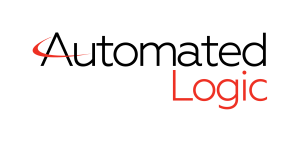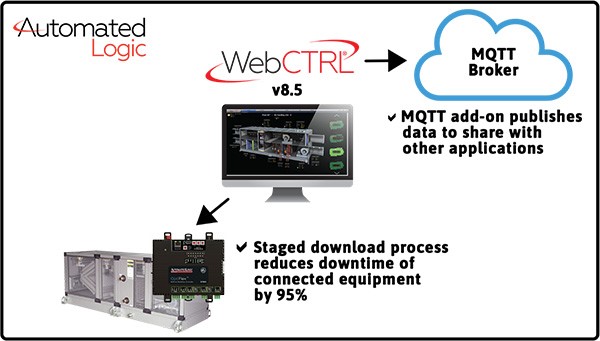Beyond energy cost savings, Fault Detection and Diagnostics (FDD) alarms in WebCTRL® save users from repair and replacement costs.
HVAC system downtime may not be a problem when it’s 60-75 degrees outside and you can open the windows. If your building’s located in Missouri or Illinois, such weather is rare. For the other 300+ days per year, vigilance is critical to the HVAC operating efficiently. And for those days, a Fault Detection and Diagnostics (FDD) alarm is your best friend.
FDD alarms are a standard feature in the WebCTRL® system and are automatically generated to alert building staff of potential equipment issues, help them identify the cause, and provide a visual display of preventive solutions, aiding quick response to concerns. Display graphics are color-rich and easy to understand. Alarms identify HVAC equipment issues that can waste energy, cause costly premature equipment failures, or degrade occupant comfort.
“The built-in FDD capabilities of the WebCTRL system allow building operators to identify and respond to issues when they matter most – before they happen.” said Justin Vogt, president of ACES. “This can save our customers thousands of dollars in equipment repairs and replacements, not to mention the wrath of unhappy occupants due to poor system performance or downtime.”
The Automated Logic FDD library in the WebCTRL® system can pinpoint more than 100 proven faults in typical HVAC equipment, such as:
Leaking Heating Valves: A worn valve seat or a misadjusted actuator can cause a heating valve to “leak” hot water to the coil even when it is commanded 100% shut. This wastes heating energy and can bring on additional cooling, which wastes cooling energy. The FDD logic generates an alarm if there is a significant heat rise across a closed coil.
Failed DX stage: In a multi-stage DX (direct expansion) unit, if one cooling stage fails, the controls will bring on additional stages as needed to provide the required cooling. The user will not even be aware of the failed stage until the weather gets really hot and the unit can no longer provide sufficient cooling without that stage. Then repairing or replacing that stage becomes an emergency. The FDD logic monitors each stage as it is commanded on and generates an alarm if any one stage fails to provide cooling. Repairs can be undertaken on a routine basis, while the building is still comfortable.
Continuous Running: For a typical building, one of the most effective ways to save energy is to make zones “unoccupied” and turn equipment off at night and over weekends when no one is using the building. Unfortunately, a common problem with building automation systems is the existence of “rogue” schedules, locked points, and other overrides which unintentionally cause systems to run even when unoccupied. These problems often go unnoticed because no one is in the building at the time. The FDD logic monitors zone runtime and generates an alarm if it exceeds a certain number of hours per day. By default, the trip point is set at 23 hours, but it can easily be changed to a shorter time for zones that should only be occupied fewer hours.
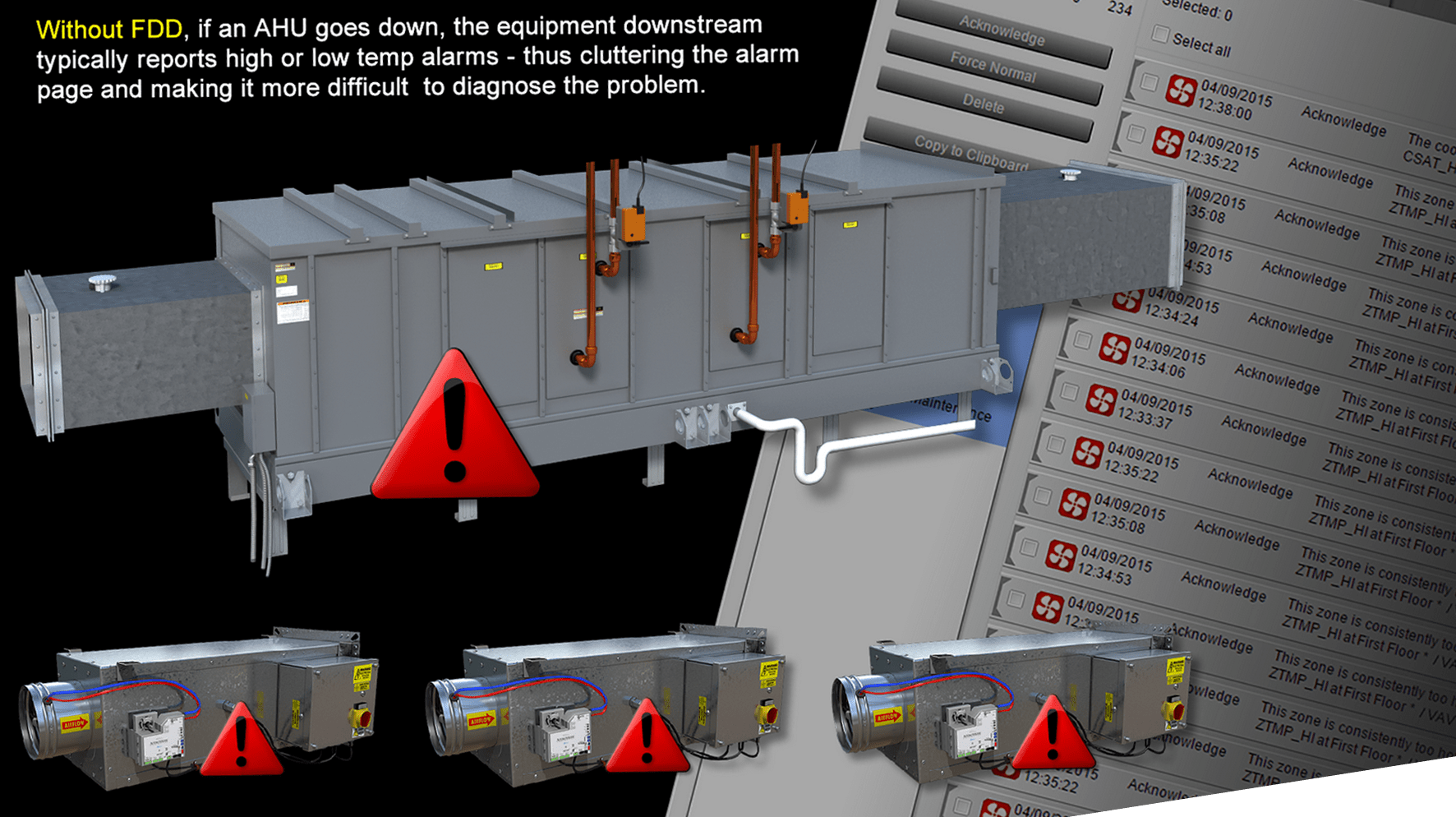
A 2013 Australian Summer Study on Energy Efficiency and Decentralized Energy estimated that FDD and ongoing commissioning could reduce building energy use by 17%, and the Department of Energy estimates FDD alarming could reduce energy use by up to 15%. The State of California has taken notice: it now requires FDD alarming in the Economizer section of certain rooftop units, under the California Code of Regulations (Title 24, Part 6). This applies to newly constructed buildings and additions and alterations to existing buildings.
For current users of the WebCTRL FDD, Justin Vogt has a suggestion… no… a plea: “Don’t disable the alarms. If the system alerts are set up properly, only the key system operators and maintenance personnel will receive the alarm. The system dials down to true, specific equipment failures, so those alarms need to be acted upon promptly. The FDD can be your best friend.”
And like a good friendship, it’s important to listen.
For more information of FDD alarms in the WebCTRL® system, contact your ACES representative, or schedule a system demo.